Quickly Create And Launch Your Online Course With Vita Learning!
One of the fastest ways to grow your business is by creating and launching a course. Vita Learning
offers numerous templates to help you quickly design and release your course to the world!
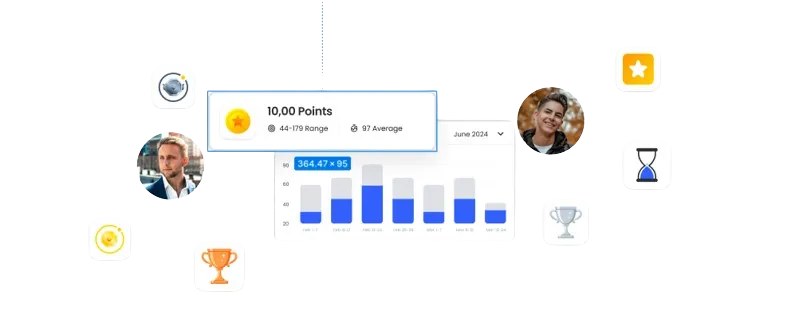
Why Do I Need An Online Course?
Let’s be honest, you want to grow your business and income. The easiest way to do that is by creating an
online course. The good news is, with Vita Learning, creating a profitable online course
has never been faster or easier!
Let Me Show You How It Works…
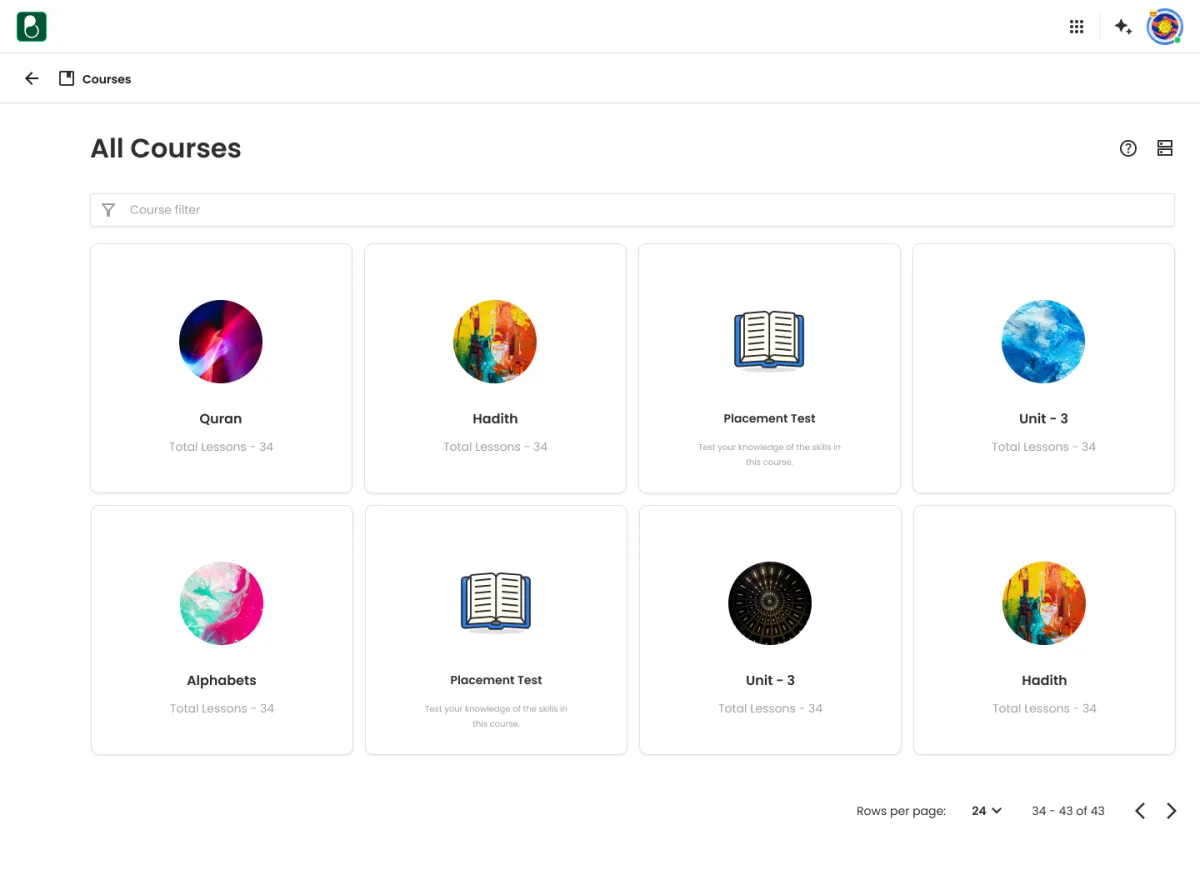
Build Courses Faster With Templates
With Vita Learning, course creation becomes swift as you bypass the need to begin 'from scratch'. You can select from a range of course templates aligned with various teaching and learning styles. Moreover, you have the option to craft your own templates and market them to others!
Schedule And ‘Drip’ Your Content
You can schedule courses for publication on specific dates and 'drip' content to your customers gradually over time. For instance, on Day 1, they gain access to Module 1, and so forth. This enables you to pre-sell your online course and orchestrate a release event, making it available at the designated time, and subsequently drip new content as it's created!
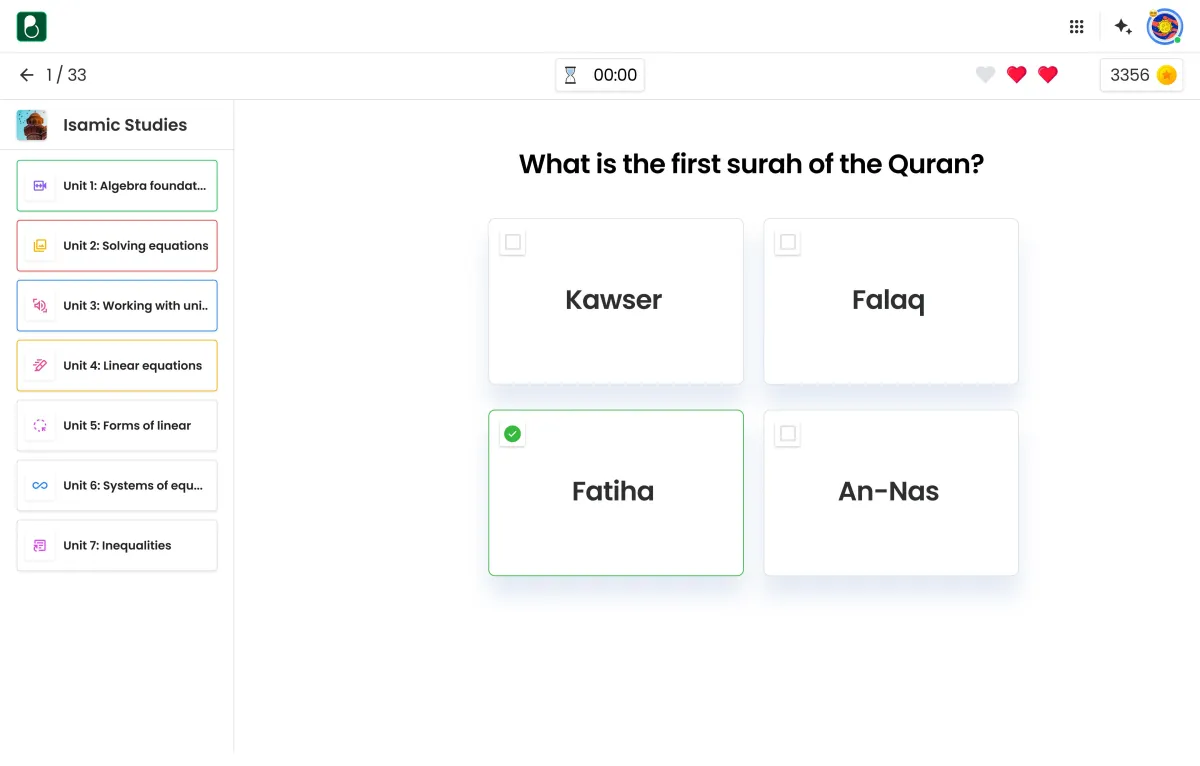
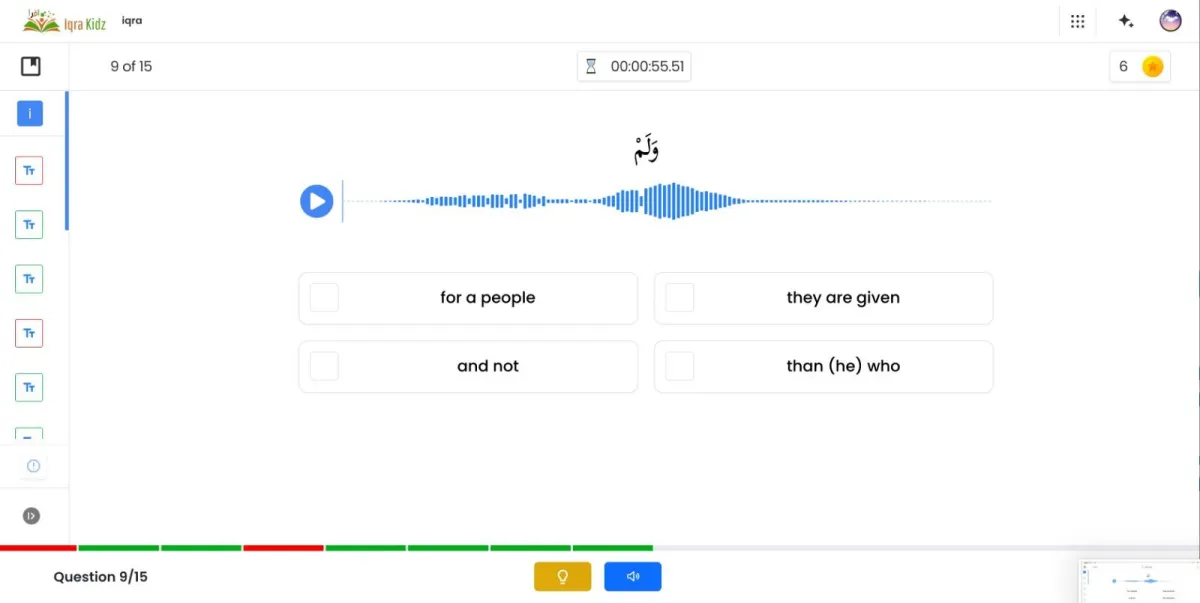
Advanced Management Inside Your Course
All the functionality accessible in the funnel editor will now be accessible for courses too! With these enhanced editing capabilities, you can directly manage user enrollment within courses and adjust their access. Additionally, you can view a user's completed sessions and even mark a lesson as completed for them.
Internal Note-Taking
As you build your course in Vita Learning, you can jot down notes for each lesson directly within the software for internal reference. This feature is particularly useful for coaching purposes, allowing you to highlight areas for potential additions or content updates.
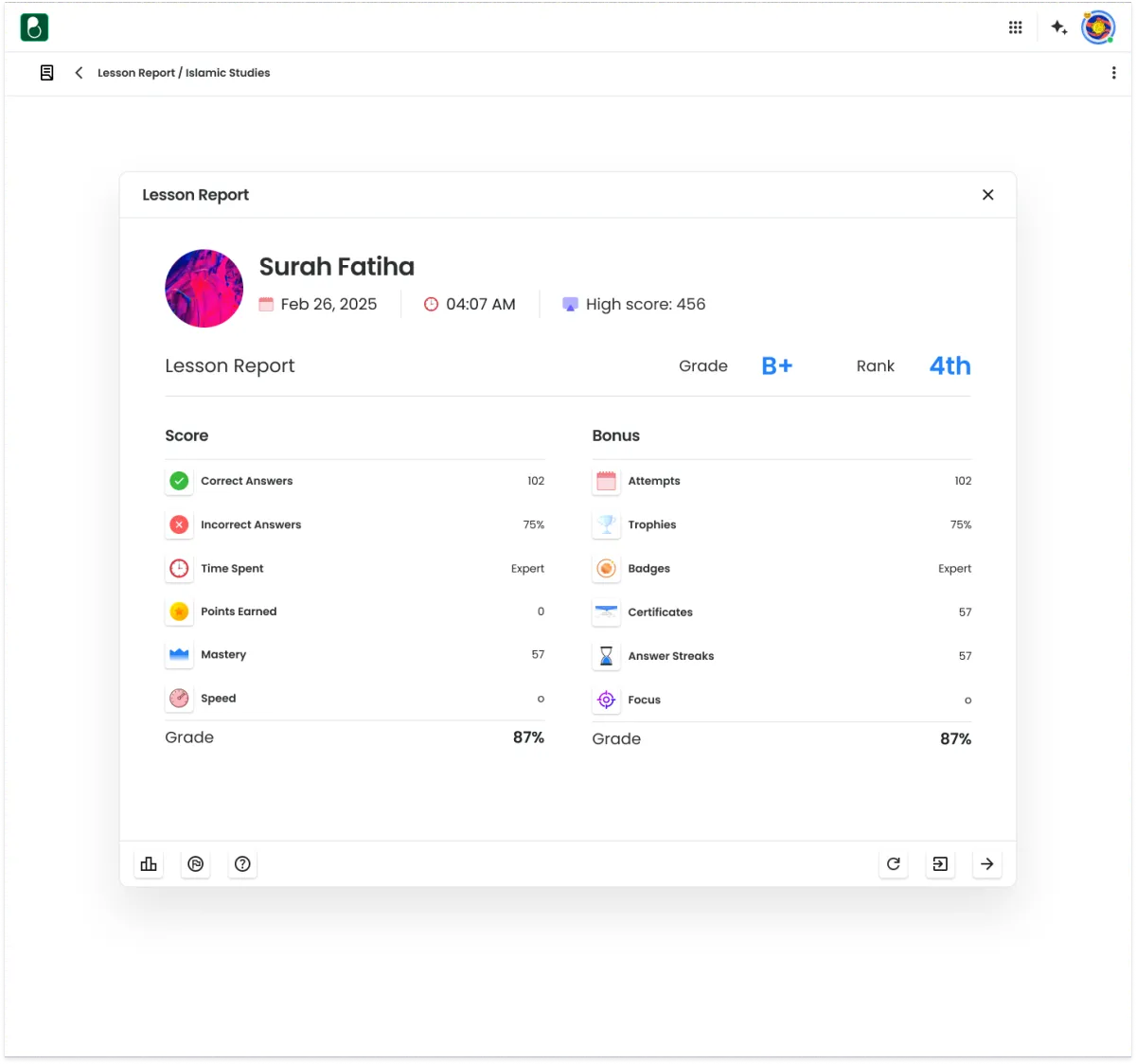
Try Vita Learning Today And Witness
The Awesomeness For Yourself

What Real Customers Say About Vita Learning
"Vita Learning empowers individuals like you and me—those who aren't tech-savvy or born in the Matrix—to concentrate on what truly counts: spreading your message about your product to the marketplace."
—Garrett J. White, Verified Vita Learning User
Vita Learning Gives You Everything You Need To Market, Sell And Deliver Your Products Online…
Plus Funnels To Get Customers To Find You!

Try Vita Learning For Free!
Join 100,000+ creators and entrepreneurs who are actively using Vita Learning to easily get
their products and their message out to the world!
Frequently Asked Questions
How do I reset my password?
A: Click on the "Forgot Password" link on the login page and follow the instructions.
How can I contact support?
A: Visit our support page or email us at [email protected].
Where can I find my assignments?
A: Assignments can be found under the "Assignments" section on the dashboard.
HELP
Vita Learning Blog
Help Center
Official Facebook Group
Business Tools




















Facebook
Instagram
X
LinkedIn
Youtube