Easily Create And Send Emails
With Vita Learning!
With Vita Learning, you can connect with your audience, boost engagement,
and increase sales by sending simple emails.
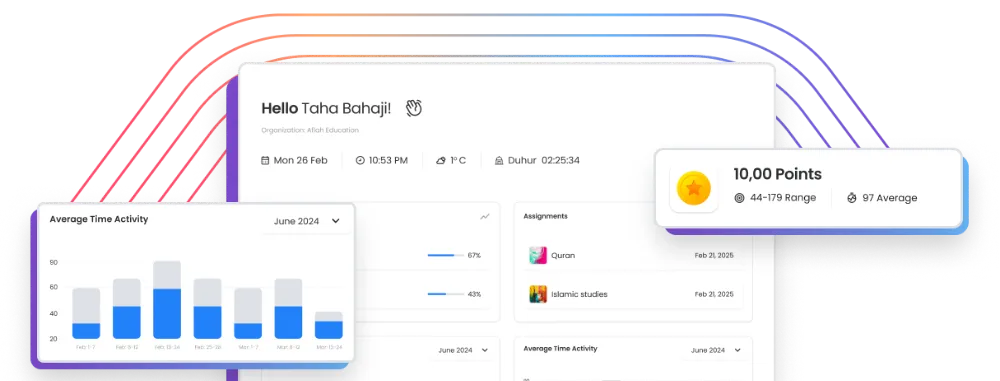
Why Do I Need Email Marketing?
Email Marketing serves as a crucial tool for following up with your customers. Through Vita Learning, you can
effortlessly create and send email broadcasts, promotions, or new offers, fostering a strong relationship
with your audience and converting them into customers. Vita Learning Email Marketing is recognized
as one of the most effective methods for rapidly expanding your online business.
Let Me Show You How It Works…

Ditch Your 3rd Party Provider
With Vita Learning in-house SMTP, you can bid farewell to your third-party email delivery subscription, like Sendgrid. Our Workflow system offers a comprehensive solution, seamlessly handling everything from crafting your email to delivering it straight to your audience's inbox!
Premium Deliverability Support
Vita Learning provides additional support for email deliverability through education and training, ensuring that your emails have a higher chance of landing in your customers' inboxes!
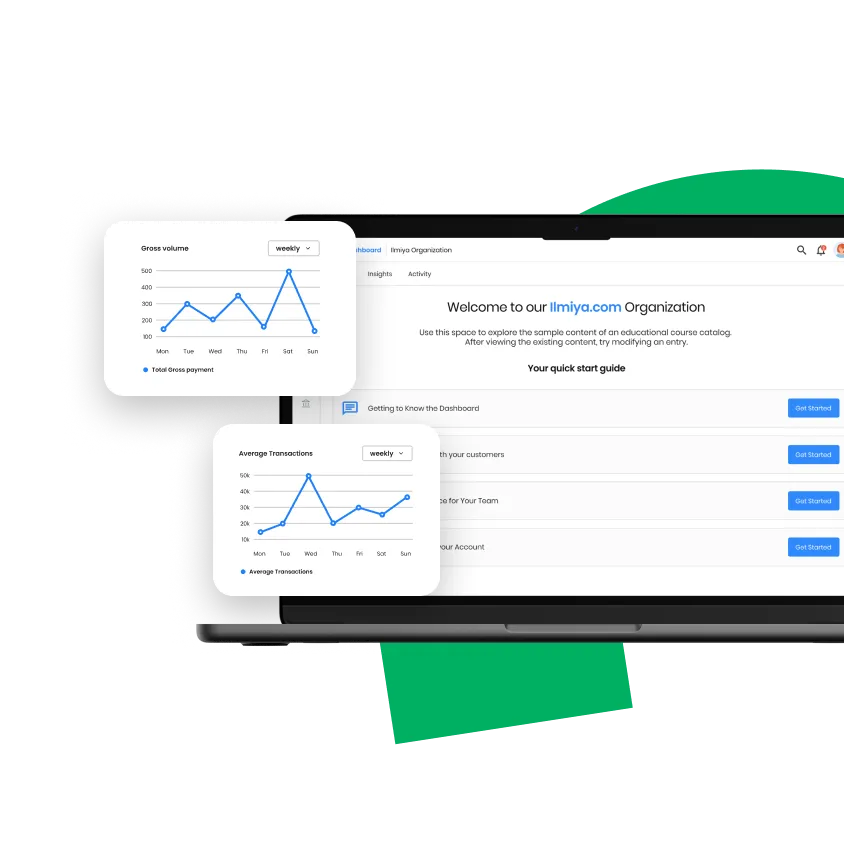
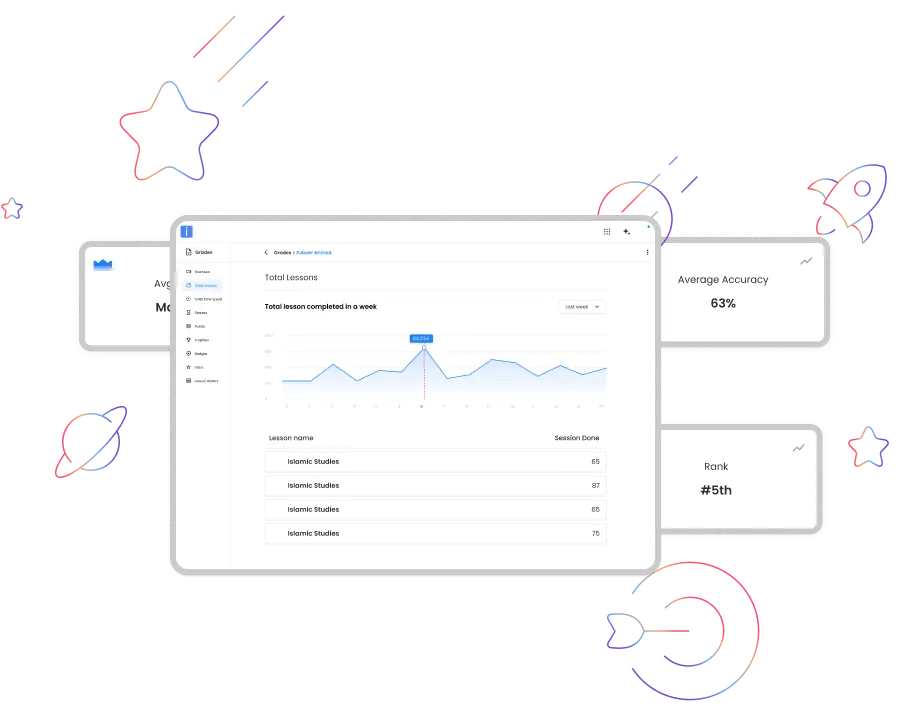
Create And Send Emails In Minutes!
Crafting and sending emails should be a breeze! With our user-friendly editor, you can create, schedule, and send emails in just minutes!
You have the flexibility to create custom emails from scratch. Alternatively, if you prefer simplicity, you can utilize one of our pre-designed email templates. With these templates, everything is pre-set for you—all you need to do is insert your message!
Send The Perfect Message, At The Perfect Time.
Send emails instantly: Send out email broadcasts live to connect with your subscribers swiftly. Inform them about your latest special promotions, offers, updates, and more!
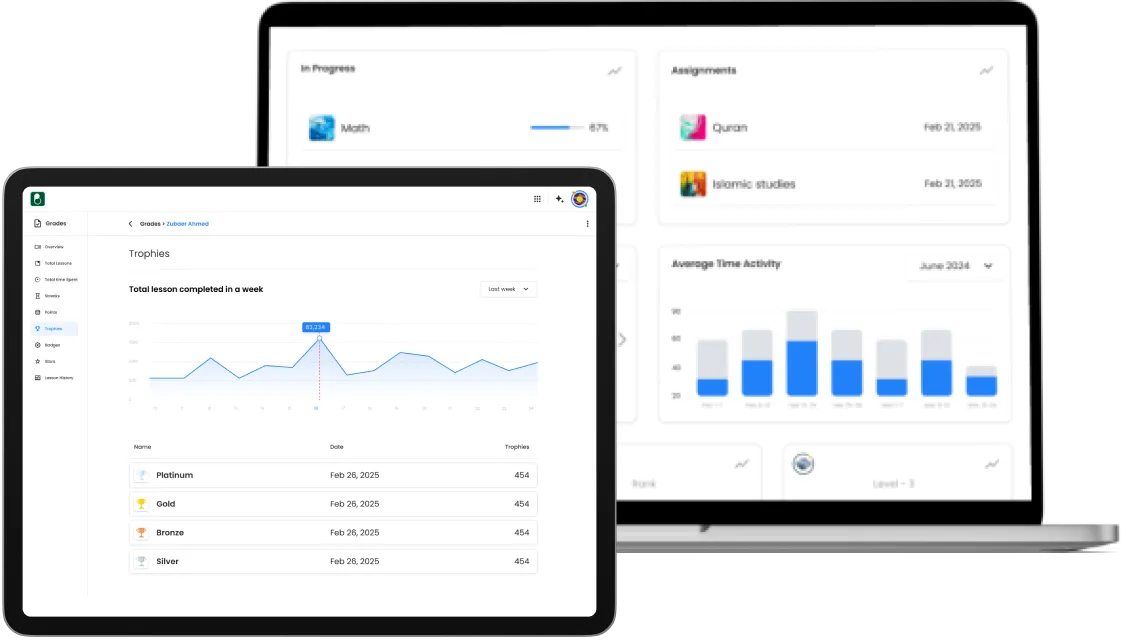
Try Vita LearningToday And Witness
The Awesomeness For Yourself

What Real Customers Say AboutVita Learning
"Email Marketing in Vita Learning is truly exceptional. The workflow engine is robust and seamlessly integrated with the rest of the software. Plus, they recently introduced a new subject line split testing feature, allowing me to test various subject lines with a small sample of my list and then send the winning one to everyone else!! It's absolutely fantastic."
—James Curran, Verified Vita Learning User
Vita Learning Gives You Everything You Need To Market, Sell And Deliver Your Products Online…
Plus Funnels To Get Customers To Find You!

Try Vita Learning For Free!
Join 100,000+ creators and entrepreneurs who are actively using Vita Learning to easily get
their products and their message out to the world!
Frequently Asked Questions
How do I reset my password?
A: Click on the "Forgot Password" link on the login page and follow the instructions.
How can I contact support?
A: Visit our support page or email us at [email protected].
Where can I find my assignments?
A: Assignments can be found under the "Assignments" section on the dashboard.
HELP
Vita Learning Blog
Help Center
Official Facebook Group
Business Tools




















Facebook
Instagram
X
LinkedIn
Youtube